A "data provider" program can be build to send data to the wall_master in order to visualize them on the screens.
ioda and g4view are such programs. With ioda, you have first to deposit a ioda.wall file under the document directory of the application. On a UNIX desktop it is under :
~/Documents/ioda
The ioda.wall is an XML files of the form :
<walls>
<wall>
<host>ip.address.of.the.machine.running.wall_master</host>
</wall>
</walls>
When done, a wall item should appear in the main menu of ioda :
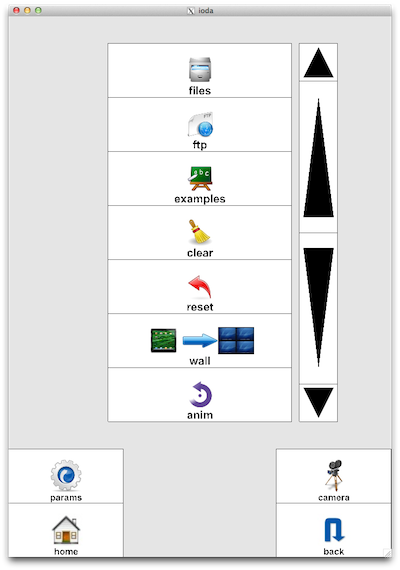
This item leads to the wall menu. The first item permit to select a machine with a wall_master (it proposes the list of machines found in the ioda.wall file). When the machine is selected, a "ok" attempt a connection. When connected you have :
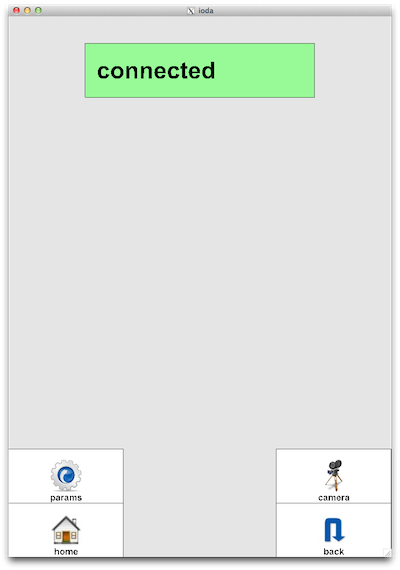
Then in ioda arrange for example to display some piece of detector from the examples menu. Return to the wall menu and select "send detector". The piece of detector should appear on the wall. In ioda you can have a plot and use "send plot" to send it to the wall. The same operation works with the g4view or g4exa applications. With them, a "start run" loops on events and send the scene graph of each event to the wall. By using the g4view calorimeter example you can have electromagnetic showers flashing on your wall of screens!